The Summer ‘17 Salesforce release has several widely anticipated features for the Salesforce Health Cloud solution. These features enhance existing orgs and can drastically improve your experience. Health Cloud is generally available in Salesforce Classic, Enterprise, Performance and Unlimited Editions.
Let’s take a dive into the major features that can drive higher productivity:
Create concurrent care plans
There is often a need in healthcare practices to manage patients who have multiple conditions. With this new feature, Care Coordinators are able to create concurrent care plans to view and manage patient problems, goals, and tasks from a single console, as shown below.
- Displays patient’s open care plans.
- Care coordinators can manage care plans and view plan details.
- Allows you to work on the care plan in its own tab.
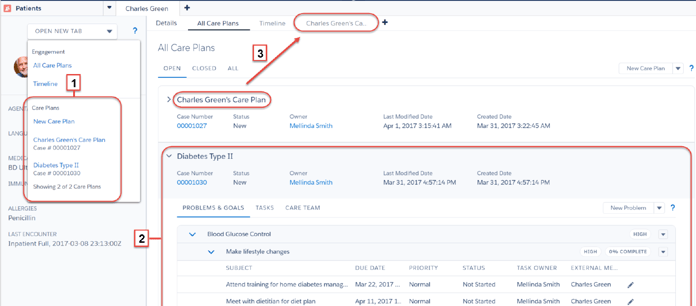
Multiple care managers
Patient care for cases with chronic medical conditions become easier to handle by allowing access to more than one care manager. You can also create workflow to help care coordinators manage concurrent care plans efficiently.
By default, this feature is enabled in new org. For existing orgs, use the ‘Feature Toggles’ setting in ‘Health Cloud Custom’ settings. You can always disable this and return to the single care plan per patient.
Send patient list from wave to Health Cloud
With the help of the Wave for Health Cloud Risk Stratification app, you can create a patient list and export that list to the Health Cloud console to manage these patients more effectively. Below you can see the the option for exporting the list.
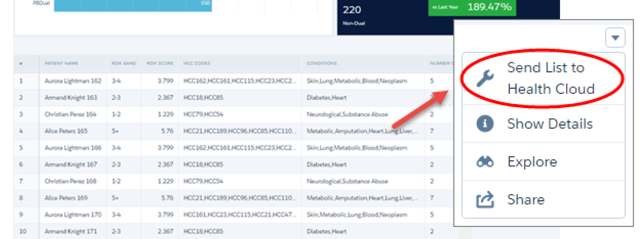
You can choose to create a new list or add to an existing one, as shown below.
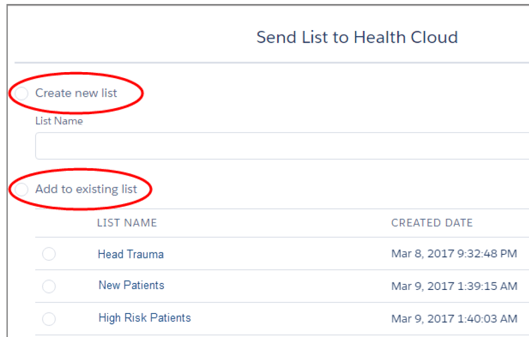
After the export step, the list is available from the ‘Select a List’ dropdown in the Health Cloud console, and the list name is added as a topic to the Account record for every person included in the list.
Build a patient community with Health Cloud Empower Lightning Components
You can now use the Customer Service Napili template and Health Cloud Empower Lightning Components to quickly customize, build, and roll out a patient community. It includes these three components:
- Empower Component 1: Care Plan Selector
As shown in the screenshot below, this new component allows members of the patient’s care team to see the patient’s care plan in the picklist
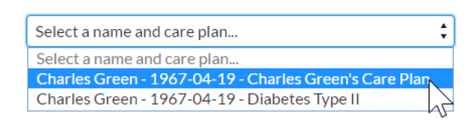
- Empower Component 2: Care Plan Tasks
This component enables Community Users to see tasks associated with a care plan. Care coordinators can see their own tasks, as well as those belonging to other team members, if they have been granted access. 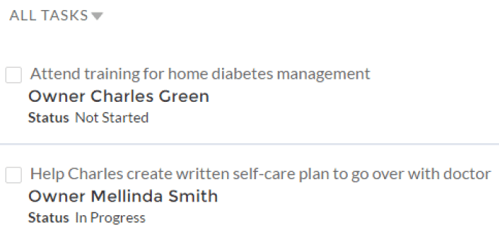 Empower Component 3: Key Patient Fields
Empower Component 3: Key Patient Fields
Care Team displays key patient and contact fields and allows you to show basic Patient and Care Team members. This is available only to members of the patient’s care team.
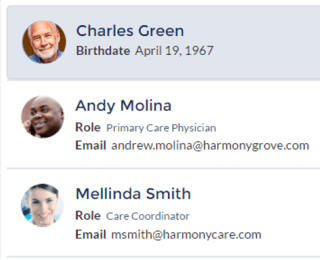
Want Even More Custom Features? Use Bolt!
Admins can expose more Salesforce objects and create custom pages using custom lightning components.
These new features for the Summer ‘17 in the Health Cloud make the platform more user-friendly in order to give health care users the best possible experience for enhancing patient care.



