The birds are chirping and the sun has begun to rear its head! With summer just around the corner, it is almost time for Salesforce to roll out its newest edition of Lightning Experience.
So you don’t have to add the 540 page release notes to your summer reading list, I’ve narrowed down the list of updates in the Salesforce Lightning 2017 summer release to the top ten. These are my favorite and long-awaited time-savers, productivity-boosters and enhancements.
Let’s get started.
1. Utility Bar in Lighting Experience
The utility bar gives users quick access to common productivity tools like ‘Notes’ and ‘Recent Items.’ It appears as a fixed footer that users can access to open utilities in docked panels. It can be added to any Lightning app, including standard and console apps. Here’s what the utility bar will look like:
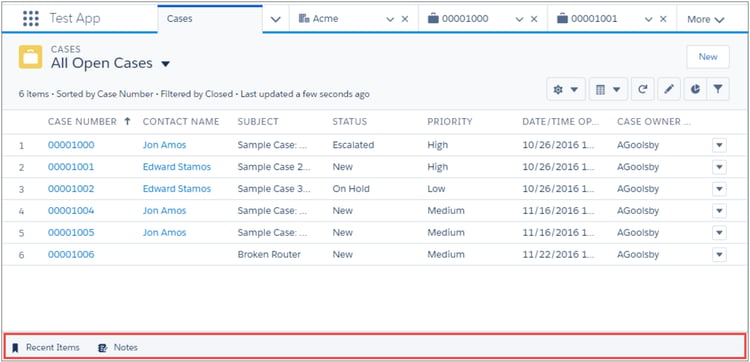
2. Field History Related Lists
Field history lists now appear in Lightning Experience (LEX), just as in Classic. Hooray for this addition! In my opinion, this is one feature that should have always been there, among a few others.
3. Using Classic Email Templates in Lightning
Classic Text, Custom HTML, and Letterhead email templates can now be used in Lightning Experience. When an email template is inserted, simply change the filter to Classic Templates in order to access them.
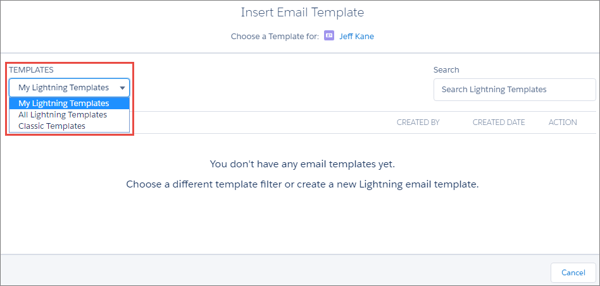
4. Updated Activity Timeline
This is a huge productivity improvement for Sales users. Now, you can see the details on each activity with easy-to-read summaries. Clicking on “Expand All” will show details on all of the activities in the timeline.
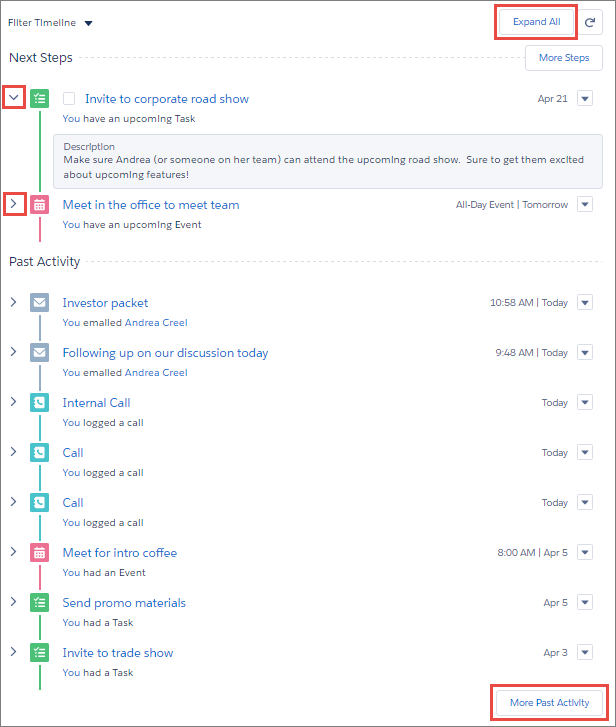
5. Path for Orders and Contracts
Help users move faster through the business process by adding Path to Orders and Contracts. Paths (a lot of you may be familiar with this from Opportunities and Leads) visually display the steps in a process, highlight key fields, and provide guidance pertaining to handy links, policy information, and step-by-step user tips.
6. Lead Conversion Process
Summer ’17’s updates finally brings the ability to have related files and records link to the account/contact that is created after lead conversion. The lead conversion process also benefits from the new Account Matching feature, which allows typing ahead or dealing with multiple matches.
7. Keyboard Shortcuts
Keyboard shortcuts are now available throughout Lightning Experience. Just press CTRL-/ (WIN) or CMD-/ (Mac) to see what is available.
8. Jump to 'Object Setup'
In Lightning you can Jump to ‘Object Setup’ from the object in question. This is similar to the Force.com Setup Menu in Classic, but using the new Object Manager. It may sound like a very little thing but it is a huge time saver for administrators.
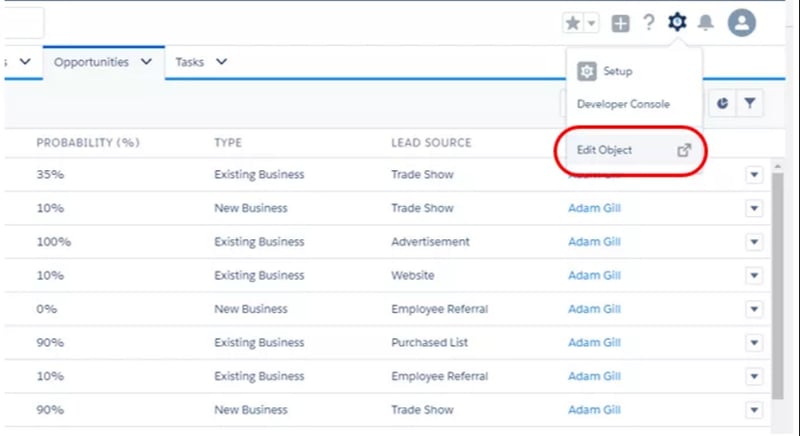
9. Adding Members to Campaigns From Reports in Lightning Experience
Your marketing team can directly add leads, accounts and contacts to campaigns (see #1 in screenshot below) from standard and custom reports. This change applies to both Lightning and Salesforce Classic.
Contacts can also be added directly to Campaigns from the Contact related list on Accounts.
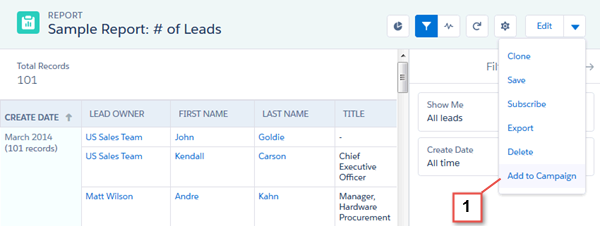
10. Lightning Service Console App
Keyboard shortcuts and split view let agents manage cases faster and with fewer clicks. Combine all that goodness with the new Omni-Channel utility, and your agents have even more power at their fingertips to supercharge their productivity.
- Lightning Console Split View
- Compact Case Feed
- Drag Files to Files & Attachments related lists
- Preview Case Details with Case Hovers
- Omni-Channel Utility
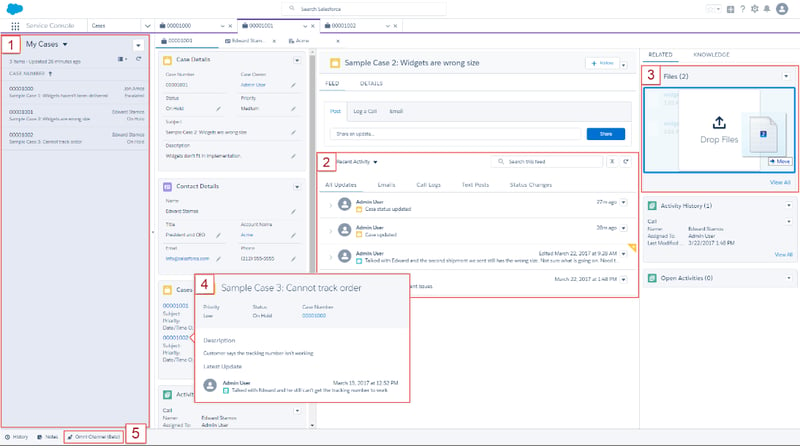
This just scratches the surface of the new features that will make life easier for administrators, marketers and sellers in your team. Dig deeper with us during the Summa Salesforce Summer 17 Release Webinar to learn about these and other updates and free up your time this summer for that favorite book on your reading list.





