Weddings, graduations and the Salesforce Summer ‘17 release. You can pretty much count on all three when June rolls around. With another summer release, I have the opportunity to break down some of my favorite features that will be available within the next few months. Summer ‘17 is shaping up to be an exciting time to be an Admin!
One thing becomes more apparent with every new Salesforce release: the Salesforce of today has literally, and figuratively, evolved under our very eyes. Not only has the company undergone dramatic realignments as of late, but Lighting Experience will transform what started off as a cloud sales tool into the #1 Internet of Things (IoT) ecosystem of the future.
With the Summer ‘17 Release, it truly feels like the sun is setting for the Classic experience. And that’s a great thing. Not only will Lightning Experience (LEX) receive the latest and greatest features, but a major focus with this upcoming release is the Admin experience and overall usability of LEX. Admins who are currently using LEX, or are about to transition into LEX, should be excited for the super-charged Hellcat Engine we’re about to receive in the Summer ’17 Release. Let’s dive in with both feet!
1. Switch Users to Lightning Experience
To get you started on switching users to the Lighting Experience, Salesforce is releasing a tool called “Switch Users to Lightning Experience.”
As the name implies, it’s a very straight forward feature, but one that saves numerous amounts of clicks required to change users than. Especially when you measure productivity by the amount of clicks and navigation it takes to achieve a task, a more streamlined process is always a win!
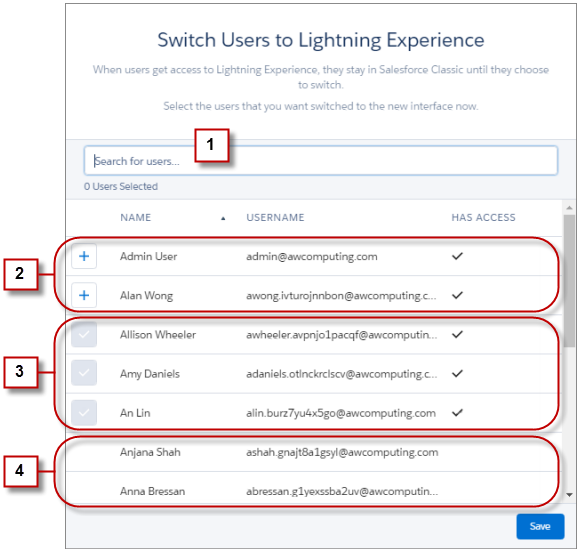
You can find the ‘Switch Users to Lightning Experience’ under Setup in your Migration Assistant.
2. Keyboard Shortcuts
After you’ve switched users over faster than ever before, Salesforce wants to usher in an early Christmas with a new feature I didn’t know I wanted.It’s called Keyboard Shortcuts and they can be used to control how you interact with records, navigate the system, and access the Feed to post on Chatter. Best of all, they work for all Lightning Apps out of the box!
To access which Keyboard Shortcuts are available, press “Windows: Ctrl+/” OR “macOS: Cmd+/”
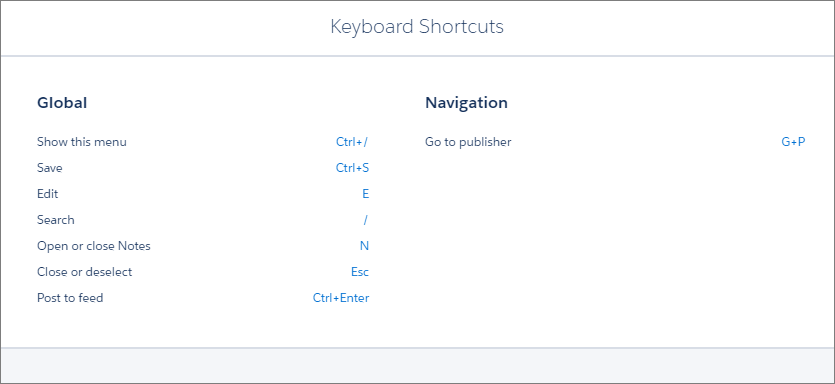
3. Direct links to new or updated record
In the spirit of productivity and enhancements, Salesforce has added another way to prevent unneeded clicks and unintuitive navigation steps. It’s a simple enhancement, described as a direct link to the new or updated record as a result of a quick action. This may seem like a mundane feature, but if you’re a heavy user of LEX quick actions, then you can already imagine how many minutes this addition saves from your daily duties.
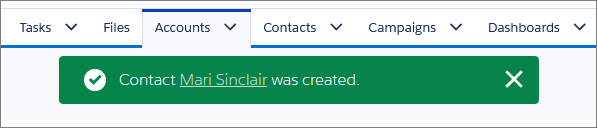
4. Files and Libraries
One of the most hotly debated topics with any new Lighting Experience project is the discussion surrounding what is capable with Files and Libraries. Up until the Summer ‘17 Release, the File management experience has been lacking interaction to say the least. But all of that changes with some new and powerful upcoming features and enhancements
- Thankfully, with the Summer ‘17 Release you’ll be able to add custom fields as well as standard fields to the File detail page,adding much needed control and contextual description to the File management process.
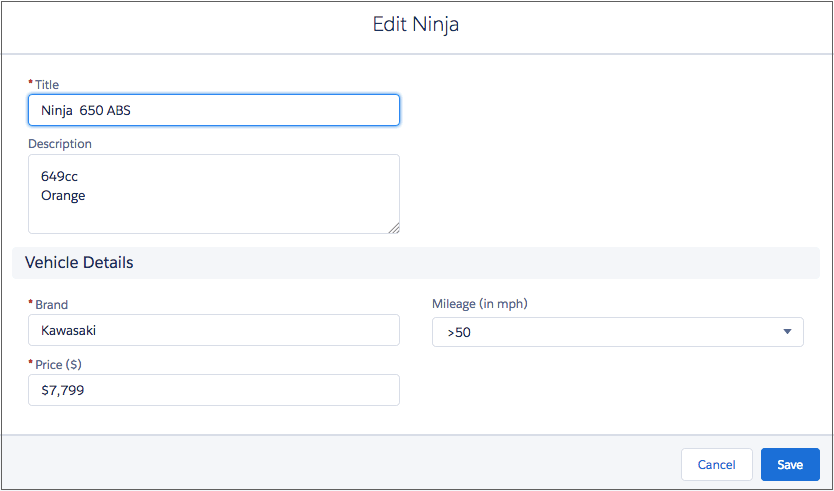
- Now that fields can be edited and changed, we can start to drive business processes with validation rules and ensure data quality and accuracy. Validation rules on Files are a great way to require your users to follow standardized naming conventions, required fields, etc., and it will fully drive your Files and Libraries to be utilized. Validation rules for Files are a Lighting Exclusive and aren’t available for Classic.
- Lastly, your users will be able to drag and drop their Files directly into their Related Lists straight out of the box.
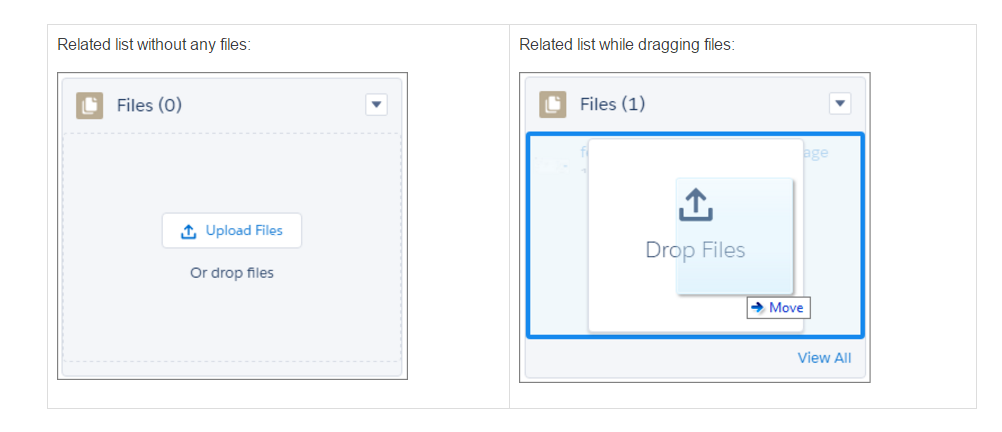 5. File limits tripled
5. File limits tripled
The next points are related to Files but showcase Salesforce’s commitment to improving functionality with the addition of new features to Lighting Experience.
Along with the File features mentioned above, Salesforce wanted to accommodate all of these new File capabilities with increased storage limits. With Summer ‘17, your org’s file limit has been tripled from 10 million files to 30 million files, and your storage space is doubled from 10 GB to 20 GB.
6. Reports get upgraded, too
I’m not sure what most people do when the new Release Notes are first published, but the first question I ask is, “What’s new to reports?”. I’m pleased to say the Summer ‘17 Release doesn’t skimp.
The major reporting enhancements include:
- The ability to subscribe other users to reports is finally here! This means you’ll be able to determine the running user and can schedule email reports for your team all within LEX.
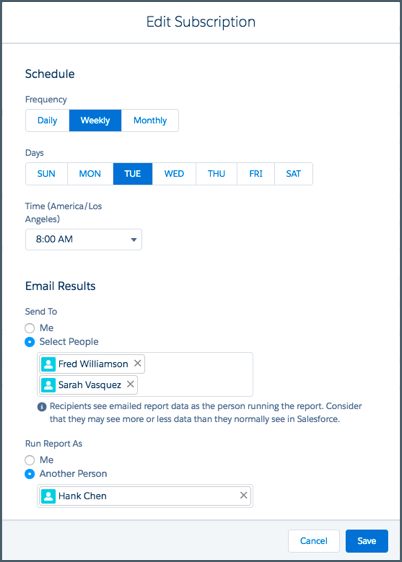
- A major gripe with Lighting Experience is how it handles report/dashboard folders.
Spoiler: It didn’t handle them well.
While there’s more to be desired, with this upcoming update, the basic capability of adding report/dashboard folders without switching to Classic first has been achieved!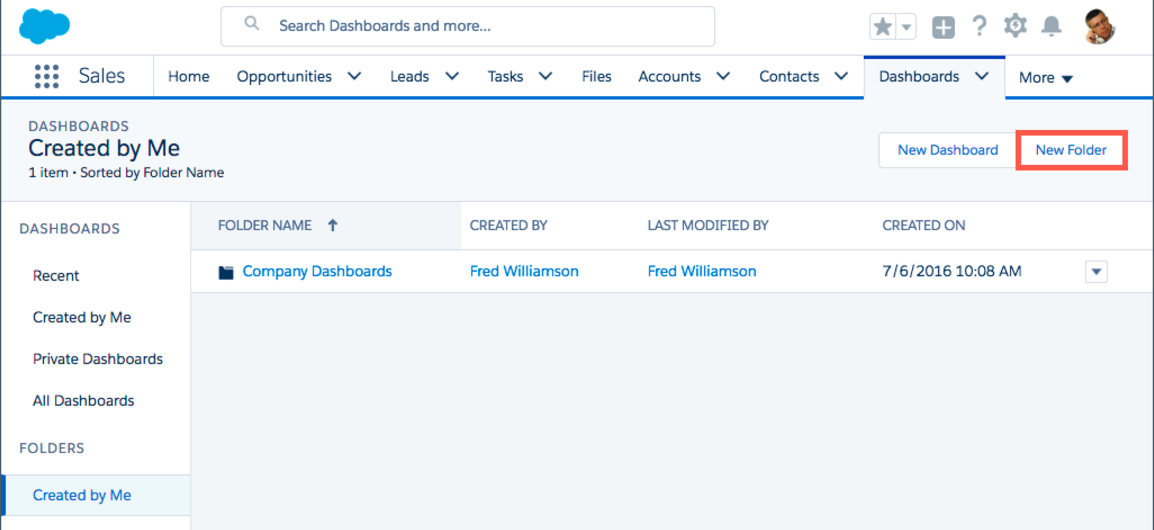
- The Salesforce Optimizer now checks for reports and dashboards that haven’t been used in over a year. The tool is available for both Lightning and Classic, so there’s really no excuse for having thousands of reports that are never used again.
7. Right click to open
This new feature is best described as a productivity hack that allows you to right-click and open new tabs from List Views, Record Details, and Setup.
No more having to work in only one tab for power users, or the fear of the “about:blank” error when trying to adjust fields like picklist values!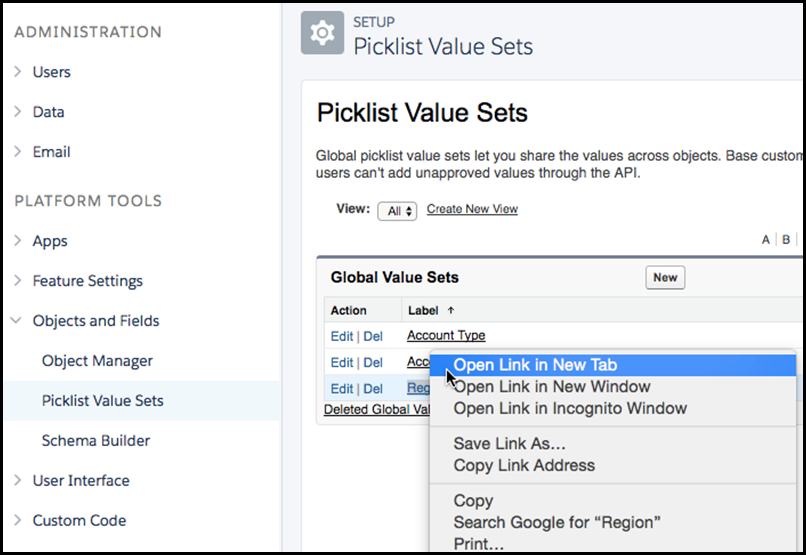
8. Object Manager redesign
Object Manager is getting a facelift and redesign with the goal to decrease load times and improve setup navigation. Just like how recent items are displayed after clicking the carrot dropdown on the Object Navigation Bar, Object Manager now shows your most recent Setup items from a similar drop-down as well.
9. Object Manager page layouts freshened up
The Object Manager's page layout is also receiving a fresh coat of paint to improve page visibly and navigation. With the Summer ’17 Release, the Object’s related lists, which previously lived on the top of the page, are now listed on the side bar with their contents rendered on the main page.
- Gone are the days of endlessly scrolling through an Object’s elements to find the relevant information you’re looking for!
- This means that after clicking an Object in Setup, its related lists like Details, Fields & Relationships, Page Layouts, etc., are rendered on the side of the page.
After clicking the element you want, its contents are then rendered on the main section of the page.
This creates a simple, streamlined experience when editing how your objects behave. So you can scroll through things like “Fields & Relationships” without losing easy access to other elements like Object Limits, Search Layouts, etc.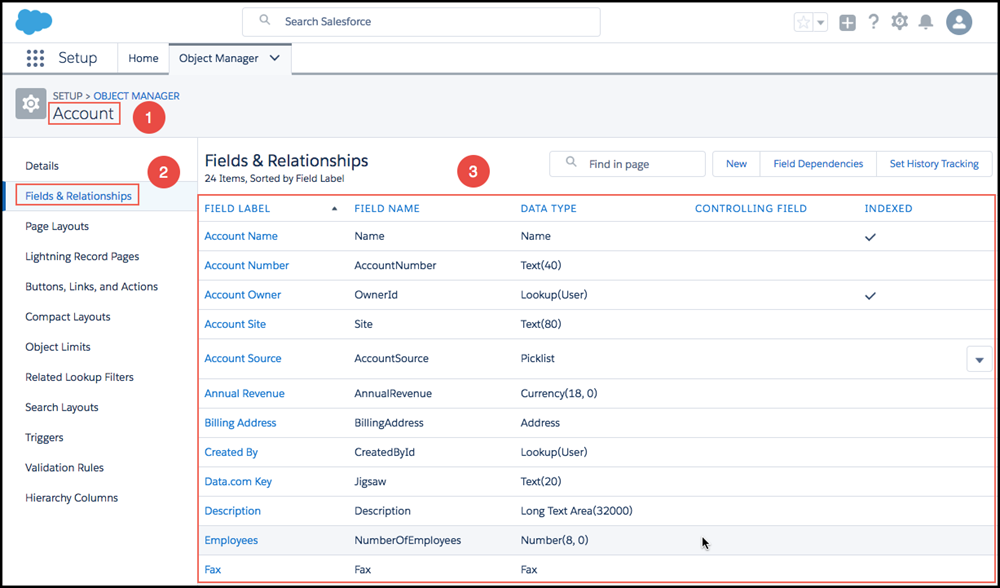 10. Improved Visual Flows embedding
10. Improved Visual Flows embedding
In my opinion, I saved the best update for last!
In Winter ’17, Salesforce released the beta Flow component that allows you to embed Visual Flows into your Lighting Pages. While a great idea with all sorts of use-cases, they were lacking some critical steps. For example, how do you update the record that launched the flow?
Those limitations seriously hindered the potential of VFlow as a feasible solution for complex processes. But I’m happy to report that those concerns have been addressed in Summer ’17.
Now, obtaining record IDs in your VFlow process is made easy with variables, custom buttons, links, and web tabs that all look great in the Lighting Runtime.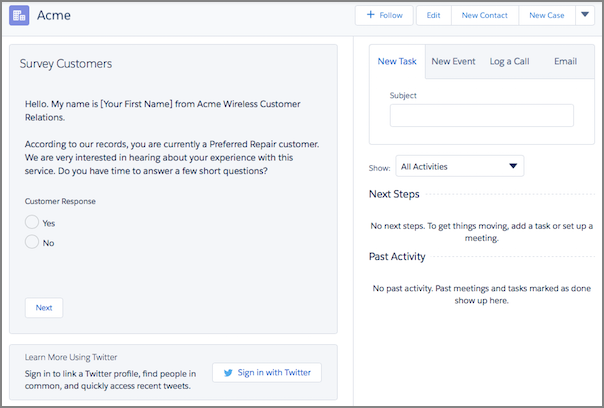
As you can see, the Summer ’17 Release is jam-packed with new updates, features, and enhancements. However, the true story behind this release is that Lighting Experience is ready for the limelight.
While I’ve loved the features that came from the very beginning (Sales Path, Lighting Pages/Components, new reporting capabilities, etc.) I’ve held a healthy amount of skepticism on the side throughout the years. But just like how aerating a good wine can transform good glass into a great one, it takes subtle and consistent changes for the potential of truly innovative systems to solidify and shine.
Salesforce has finally started to address the issues holding back its “system of the future” by slowly and subtly shaking up its winning formula. And with Summer ’17, they seem like they are hitting their stride!





